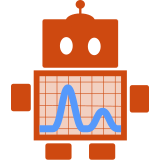I believe that warning() should be used very rarely in R - it’s a weird function that is partly logging and partly flow control but doesn’t do a great job at either. Package authors use warning for a range of conditions ranging from informational through to catastrophic and users are left ignoring warnings due to the former or debugging issues a significant distance from the source due to the latter.
Background
R provides 31 main mechanisms for reporting information back to a user about how a function is progressing:
message()which displays an informational message and can be used for loggingstop()which aborts the current computation with a message about what went wrongwarning()which, well, is the topic of this blog post
On the surface warnings seem useful – they provide a mechanism for telling the user that something fairly bad has happened that probably warrants their attention, but that the program will try and continue on anyway. A “WARN” logging level is available in popular logging frameworks, so this is a common use case.
However, there’s a lot of uncertainty in that statement and it leads to very difficult to track down errors. For example:
f <- function(n) {
rnorm(n)
}
f("two")
#> Error in rnorm(n) : invalid arguments
#> In addition: Warning message:
#> In rnorm(n) : NAs introduced by coercion
Sometimes these “helpful” warn-and-continue effects continue as the NA or zero-length vector created wrecks havoc on your code leading to “missing value where TRUE/FALSE needed” or “argument is of length zero” type errors where they finally hit an if statement, with the actual problem now quite distant from the solution.
Aha, but you can turn warnings into errors, and then use normal error handling to investigate?
options(warn = 2)
f("two")
#> Error in rnorm(n) : (converted from warning) NAs introduced by coercion
which is fine if your warning is the first warning to occur. But if your code is littered with “informational warnings” then the error will be thrown before your new error is reached.
By default R only shows the last 10 warnings, and only keeps hold of the last 50, so it’s not guaranteed you’ll be able to read the warning that really caused the problem.
The problem
Base R is filled with cases where warnings are used where errors would have been more appropriate:
readRDS("nosuchfile")
#> Error in gzfile(file, "rb") : cannot open the connection
#> In addition: Warning message:
#> In gzfile(file, "rb") :
#> cannot open compressed file 'nosuchfile', probable reason 'No such file or directory'
Here, gzfile tries to open a file which doesn’t exist, “throws” a warning, then just lets the program continue, passing back a connection object that cannot be read from. When something does read from it, it ends badly. However, the true error (the file does not exist) is obscured as a warning and the user is left holding a weirder one (“cannot open a connection”).
Once you add in the maximum number of warnings issue, things get more annoying. Consider a completely silly example:
local({
for (i in 1:50) {
Sys.timezone(FALSE)
}
readRDS("nosuchfile")
})
#> Error in gzfile(file, "rb") : cannot open the connection
#> In addition: There were 50 or more warnings (use warnings() to see the first 50)
Similar to above, except we do not get the real error here anymore. Worse, when following the instructions and running warnings() our true error is not found as every warning printed is about a defunct argument to Sys.timezone
#> 1: Sys.timezone(location = FALSE) is defunct and ignored
#> 2: Sys.timezone(location = FALSE) is defunct and ignored
...
#> 50: Sys.timezone(location = FALSE) is defunct and ignored
This means that the catastrophic warning produced by readRDS is swamped by the informational one by Sys.timezone and the user has limited information with which to start debugging.
The above example is obviously contrived but it’s not that hard to accumulate 50 warnings - many packages are quite chatty with warnings as many packages use them for informational messages. Alternatively, you might have options(warnPartialMatchDollar = TRUE) set so that partial matching produces warnings and have used code like
seq(1, 10, length = 11)
#> [1] 1.0 1.9 2.8 3.7 4.6 5.5 6.4 7.3 8.2 9.1 10.0
#> Warning message:
#> In seq.default(1, 10, length = 11) :
#> partial argument match of 'length' to 'length.out'
There are really very many warnings produced by base R that should be considered as errors, and they are too easy to ignore. Things like
y <- Map(`+`, 1:5, 1:4)
#> Warning message:
#> In mapply(FUN = f, ..., SIMPLIFY = FALSE) :
#> longer argument not a multiple of length of shorter
are almost always a bug and should be verified and fixed. The use of warning here makes this job harder for you as a programmer - try not to impose this same cost on your users.
When are warnings OK?
The most common case where I feel that warnings are absolutely the right choice is deprecating features. If your package will soon stop supporting a feature (removing an argument, changing a data format), the program can continue, and you want the user to update the call, then warnings provide a good way of conveying that.
package::function(a = 1)
#> Warning message:
#> In f(1) : Use of argument 'a' is deprecated, please use 'b'
this approach has been formalised in both base R (?.Deprecated) and within the tidyverse’s “lifecycle” package
Dealing with warnings in other packages
If you’re writing a package and using another package which creates warnings, you’re left with two options - either pass them along to your user or suppress them. There are times where both are the least bad option (suppressing informational warnings leads to potentially suppressing showstopping warnings). There’s suppressWarnings() which prevents all warnings coming out of any piece of code:
local({
for (i in 1:50) {
suppressWarnings(Sys.timezone(FALSE))
}
readRDS("nosuchfile")
})
#> Error in gzfile(file, "rb") : cannot open the connection
#> In addition: Warning message:
#> In gzfile(file, "rb") :
#> cannot open compressed file 'nosuchfile', probable reason 'No such file or directory'
However this is a big hammer and should be wrapped around the smallest piece of code possible. You might write your own warning handlers that filter bad warnings and make them worse. For example, install.packages does not throw an error when installation fails:
install.packages("nosuchpackage")
#> Warning message:
#> package ‘nosuchpackage’ is not available (for R version 3.6.1)
(there is a similar error when installation fails during compilation, which prints a big “ERROR” but only raises a warning). We might wrap install.packages using withCallingHandlers and look for this warning, converting it into an error, while allowing other warnings to remain warnings:
install_packages2 <- function(pkgs, ...) {
rethrow_failure <- function(e) {
is_failure <-
grepl("package.*(is|are) not available", e$message) ||
grepl("installation of package.*had non-zero exit status", e$message)
if (is_failure) {
stop(e$message, call. = FALSE)
}
}
withCallingHandlers(utils::install.packages(pkgs, ...),
warning = rethrow_failure)
}
with this, a failed installation will error:
install_packages2("nosuchpackage")
#> Error: package ‘nosuchpackage’ is not available (for R version 3.6.1)
However, this is fragile as we’re matching on a warning string, which only works in an English locale and may change at any point.
TL;DR
In my opinion, most of the time people use warning it would be better as message or stop. Don’t display a warning and continue if there’s a good chance that the program will not run correctly and don’t bother the user with a warning if it’s just informational.
-
There is also the confusingly named
printfunction, which is often used wheremessage(orcat) is better. This leads to lots of logs of the form[1] "my message here"in people’s logs. Theprintfunction seems intended to display a human-readable version of an object, rather than as a replacement for (say) Python’sprintfunction (most of the time writing a method forformatseems the best way to write a custom print method, meaning the combination ofprintandformatbehaves similarly to python’s__str__methods. ↩︎